In today’s digital era, a stable and robust internet connection is essential for every online interaction. When users encounter network connection issues, it can lead to frustration and hinder productivity. This article aims to provide a comprehensive insight into the common network connection problems associated with Potato, a popular platform that users rely on for various online activities.
Understanding Network Connectivity Issues
Network connectivity problems can occur due to various reasons ranging from user settings to server issues. Understanding these issues is the first step towards resolving them effectively. Below are some potential causes of network connection problems with Potato:
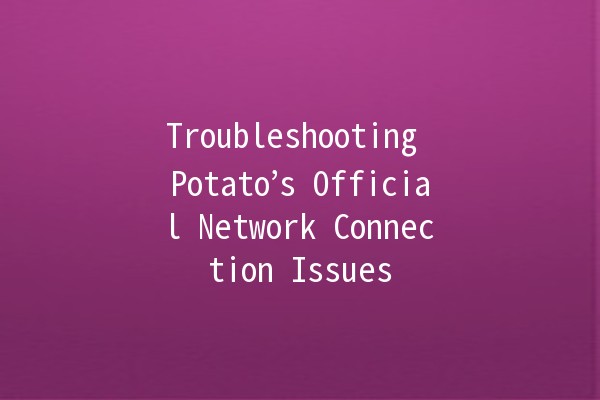
Practical Tips for Enhancing Network Connectivity 🔌
Here are five practical tips to improve your network connectivity with Potato:
One of the simplest and most effective solutions for network connection issues is to reboot your router and connected devices.
Instructions: Turn off your router, unplug it from the power source, wait for about 30 seconds, then turn it back on. Once the router restarts, do the same for your devices.
Example: If you notice that you cannot connect to Potato, performing this action clears temporary network glitches and can restore your connection.
A weak WiFi signal can result in intermittent connectivity issues. Checking the strength of your signal can help identify if this is the problem.
Instructions: Look for the WiFi signal indicator on your device. If it's low, try moving closer to the router or eliminating any obstacles between your device and the router.
Example: If you’re trying to stream content on Potato and the video frequently buffers, the signal strength may be too weak. Moving closer to the router or using a WiFi extender can significantly improve your experience.
Keeping your network drivers and device firmware updated is crucial for optimal performance and connectivity.
Instructions:
For Windows users, go to Device Manager, locate network adapters, and select the option to update the driver.
For router firmware, log into your router settings through a web browser and check for updates under the administrators' panel.
Example: An outdated network driver might prevent your device from establishing a stable connection to Potato. Regularly updating your drivers can fix potential bugs or connectivity issues.
Your firewall or antivirus software might be preventing connections to Potato.
Instructions: Check your firewall settings to ensure that Potato is allowed. You may need to add Potato to your list of approved applications or temporarily disable the firewall to test the connection.
Example: If you receive connection errors when trying to log into Potato, adjusting your firewall settings may solve the problem. However, always remember to enable the firewall once you're done testing.
Sometimes, geographical restrictions can block access to specific online services, including Potato.
Instructions: Use a VPN service that allows access from various locations. Connect to a server in a country where Potato is accessible.
Example: If you are traveling and find that Potato is not accessible, using a VPN can help you connect by simulating a connection from your home country.
Common Questions About Network Connection Issues
What Should I Do If Potato is Down?
If you suspect that Potato is down, the best course of action is to confirm this through social media platforms or forums. Many companies announce downtime on these channels, helping you determine if the problem lies with Potato or your connection.
How Can I Test My Internet Speed?
To test your internet speed, you can use online tools such as Speedtest.net. These tools will provide you with information on your upload and download speeds, helping you diagnose if a slow connection is impacting your ability to use Potato.
Why Is My Wireless Network Unavailable?
A variety of issues can lead to an unavailable wireless network. This can include hardware malfunctions or incorrect configurations. Try rebooting your router, checking your network settings, or reaching out to your Internet Service Provider (ISP) for assistance.
Is There a Way to Boost My Internet Speed?
Yes! You can boost your internet speed by upgrading your subscription with your ISP, using wired connections instead of wireless, and minimizing the number of devices connected to your network.
How Do I Reset My Network Settings?
You can reset your network settings by going into the settings menu of your device, navigating to the network or connections section, and selecting the option to reset the network settings. This will clear any saved WiFi networks and other configurations.
What Should I Do If I Cannot Connect to Any Network?
If multiple networks are not accessible, consider rebooting your device and checking your network settings. If the problem persists, contacting your ISP for assistance is advisable.
Additional Troubleshooting Techniques
While the tips provided can help resolve many issues, there are additional methods to enhance your connection:
Use Ethernet over WiFi: Wired connections tend to be more stable than wireless. If possible, connect your device directly to the router with an Ethernet cable.
Range Extenders: Utilizing WiFi range extenders or mesh networks can substantially improve coverage within a large area, ensuring that devices remain connected.
Quality of Service (QoS) Settings: Many modern routers have QoS settings that prioritize traffic for applications like streaming and gaming, which can help with intermittent connection issues.
Concluding Thoughts
Network connectivity issues can be frustrating, especially when trying to access essential services like Potato. By understanding the potential causes and implementing the provided tips, users can often resolve connection problems independently. Don't hesitate to reach out for professional support if issues persist beyond your control. Understanding and managing your network connectivity is vital for a seamless online experience.
Feel free to interact if you have further questions or need more information on specific issues related to Potato’s network connectivity!